Tutorial Page
Harrison Library can only offer its electronic resources to specific user groups because of the licensing agreements with various publishers and vendors. The following tutorials are designed with Seminary of the Southwest`s primary users in mind: Southwest students, faculty, and staff, and, in some cases, Iona students and Southwest alumni. For clarification on what electronic resources are available to you, please reach out to the library staff at [email protected].
Seeker
Seeker is Harrison Library`s EBSCO Discovery Service. As a discovery service, Seeker accesses most of the resources owned or subscribed to by the library as well as the myriad of publications in EBSCO`s knowledge base. The knowledge base allows the user to discover resources the library doesn`t own but may be accessible through other sources. The following videos are good sources of information about using Seeker.
Everything Tab: Introduction to the New EBSCO Discovery Service:
Seeker`s Everything tab searches the library`s books, ebooks, journals, ejournals, audio visual materials, and databases. Results are produced by searching with keywords, titles, and authors in combination with the limiters in the left-side column.
Using the Result List on the New EBSCO User Interfaces:
Publication Finder Tab: Using the New Publication Finder:
The Publication tab is for searching known electronic titles of either ejournals or ebooks. These can be single purchase titles or those found in databases.
Using the Concept Map in EDS:
Using MyEBSCO and the Dashboard:
Advanced Searching:
Searching EBSCO eBooks:
Reading EBSCO eBooks:
Downloading an EBSCO eBook:
Reading An Article:
Citing Articles:
Search Alerts:
Journal Alerts:
Accessing e-Resources
Harrison Library`s electronic resources are licensed for access by our primary users, the Seminary of the Southwest community. This means the user must be authenticated through OpenAthens by using their SSW Gmail. This libguide provides clarity on how this process works.
Requesting Interlibrary Loan
Interlibrary Loan (ILL) allows participating libraries to borrow and lend their resources within the ILL community. This tutorial demonstrates how easy it is to request an interlibrary loan.
Here is important information to know about ILL.
ATLA Scripture Search
Scripture Search is one of the gems of the ATLASerials PLUS database. This feature allows the user to search for resources based on bible books, chapters or verses. This libguide demonstrates the process and includes some ATLA generated videos.
Additional Scripture Search information
EBSCOhost is the hosting platform for the ATLASerials PLUS database. The Help function provides tons of information about using EBSCO hosted databases. The link below is the gateway to EBSCOhost Help. Explore it and come back for answers to specific questions.
How to Use Oxford Handbooks Online
Harrison Library has offered Oxford Handbooks for several years. These include both the Psychology and Religion sets so as to support both the Center and Theology students and faculty. These scholarly works are integrated directly into Seeker through an Everything or Publication Finder search, as well as by following the links on the Electronic Resources page. The E-Resources links take the user into Oxford Academic, which provides many informational pages on searching and use.
Oxford Handbooks - Annotations
As a complement to the Oxford Handbook information above, this libguide explains how to annotate directly in an Oxford Handbook.
There are a number of widgets inside Seeker that take the user to additional resources that are not directly searchable in Seeker. Most of these can be found in the right-side column. This libguide provides information on each widget and how to use them.